Coeus
About Coeus
Coeus is an electronic research administration system developed by the Massachusetts Institute of Technology (MIT). Named after the Greek titan of intelligence, Coeus was one of the first cradle-to-grave award management systems in the nation. University of Maryland implemented Coeus in 2008 to support researchers and administrators in proposal and award management, and serves as the institution’s system of record for proposal and award activity.
Under the Division of Research, The Office of Research Administration (ORA) administers Coeus and spearheads the implementation of new Coeus modules and functionality.
Section Map
Contact Information
Coeus Help Desk
coeus-help@umd.edu
Mailing address:
3112 Lee Building
University of Maryland
College Park, MD 20742-5141
Coeus Listserv
The Coeus-News listserv was created to distribute information about the Coeus application that is of interest to Coeus users across campus. This includes news about upgrades and new functionality.
HOW TO SUBSCRIBE
- Send an e-mail message to listserv@listserv.umd.edu with the subject line blank. In the body of your message, type ONLY the following (no signature): subscribe coeus-news NAME-OF-SUBSCRIBER (substituting your own name).
HOW TO UNSUBSCRIBE
- Send an e-mail message to listserv@listserv.umd.edu with the subject line blank. In the body of your message, type ONLY the following (no signature): unsubscribe coeus-news
HOW TO POST A MESSAGE
- Send your posting to coeus-news@listserv.umd.edu. Only subscribers may post messages to the list. Attachments are not accepted; these postings are automatically rejected. Please contact the moderator for assistance if your posting is rejected.
HOW TO CHANGE YOUR SUBSCRIPTION ADDRESS
- There is no email command that enables you to change your subscription address. In order to do so, you must unsubscribe with your old email address and re-subscribe with your new email address.
HOW TO TEMPORARILY STOP RECEIVING LISTSERV POSTINGS
- It is proper listserv etiquette to set your subscription on nomail when you will be away from your office for an extended period of time. This prevents other subscribers from receiving your automatic “out-of-office” reply every time they post to the list. Those who want to read the listserv mail they missed while away can do so through the archives.
- Send an email message to listserv@listserv.umd.edu with the subject line blank. In the body of your message, type ONLY the following (no signature): SET COEUS-NEWS NOMAIL
- To reset your subscription follow the same steps substituting the command: SET COEUS-NEWS MAIL
ADDITIONAL INFORMATION
- General information for subscribers is available in the Listserv section of the IT Service Center Knowledge Base located at: https://www.itsc.umd.edu/