Coeus News
3/7/2013: Java Requirement Updated for Coeus eRA System
The version of Java required to run Coeus has been updated to Java 1.7. The previous Java 1.6 release has reached end of life and is no longer being supported.
If you do not yet have Java 1.7 installed on your computer, you or your IT support staff will need to install the appropriate version for your operating system. If you previously only required Java 1.6 for accessing Coeus, it is recommended that you uninstall this older version from your system.
The latest Java 1.7 JRE may be downloaded from Oracle HERE.
After you have updated Java and installed Coeus, there are a few minor changes to be aware of. Upon opening Coeus, you will be prompted with a Security Warning asking if you want to run this application. Select the check box for I accept and click Run. If you do not wish to see this message each time you open Coeus, click on Show Options and check always trust content from this publisher once the Security Warning window is displayed. Also, Windows 7 and Java 1.7 no longer allow for the storing of your UM directory ID and password, you will be presented with a log in screen each time you open Coeus.
For more information on installing Java and Coeus please reference the Coeus Installation Guide.
You may also contact Coeus Support if you have any questions at coeus-help@umd.edu.
3/15/2012 : Upgrade of Coeus eRA System
The Coeus Electronic Research Administration System housing proposal and award information for the university, will be upgraded tonight after 6:00 PM. Please make sure that you are logged out of Coeus at the end of the day.
To access Coeus on Friday, March 16th, double-click on the shortcut on your desktop or open a browser and enter the following URL:
https://coeus.umd.edu . Files will download to your computer and once that is complete, a login screen will appear for some end users. For users who are part of an Active Directory network, Coeus may open without asking for a login name and password.
Should you have problems with opening Coeus, please contact the IT person for your department first. If you need further assistance, please email
coeus-help@umd.edu. If Coeus needs to be reinstalled, the directions can be found HERE. The recommended version of Java is version 1.6.x found HERE. Coeus will not run on Java 1.7.x.
We thank you for your patience as we upgrade Coeus to the latest version of the software.
Upgrade of Coeus eRA System PDF
5/17/2011: Change in Login Method for the Coeus Electronic Research Administration System
Please find attached the detailed instructions for the login method in Coeus eRA system: