Data & Reports Updates
ORA has updated dashboards and KR data available on reports.umd.edu. We have added filters, dashboard layouts, and made other enhancements so that the data are presented in a more useful manner.
You can still access these ORA reports at reports.umd.edu, then select Research from the drop-down menu. Each of these reports is made up of dashboards which allow you to both view and filter results by select data elements. Below is a summary of updates and links to short guided demonstrations.
| General Concern | Enhancement |
|---|---|
| The dashboards available get cut off in the view making it hard to navigate. | Quick Dashboard Access displays all of the report’s dashboards in a single drop-down list and is available on every dashboard. |
| Website wrapper blocks the columns I want to see. | Select View in Tableau to view the dashboard in a full window. |
| Ability to search by title, or portion of title | A Title Search dashboard is available on the FY Proposal, FY Award, Date Range and Kuali Research Reports. This allows you to filter on words or phrases in the title. Once this filter is applied, the remaining dashboards in the report are also updated. |
| The department/sponsor list is really long to find my selection/s. | Search in the Drop-down Filter by typing what you do know - all or part of a sponsor/department name for example. The drop-down list will automatically update to selections which contain what you typed. |
| There are not a lot of visual cues about the data. | A legend has been added to many dashboards where darker colors indicate larger dollar amounts.
Where Drill-down data are present, ‘+’ is both an indicator and action. |
| What personnel are included on the Investigator dashboard? | Personnel who have “Include in Credit Allocation: Yes” are displayed. Those excluded from UMD credit are excluded from reporting. |
| What about custom views I have created of the data? | Please make sure to review any custom views that you’ve created in the past. They may need to be modified or recreated after this update. |
| Specific Report Concerns | Enhancement |
|---|---|
| NEW - Added dashboard bring filters by supplemental information |
|
| Include NSF Code information | A new NSF dashboard is available on the award reports. The NSF Code on the award originated in the Proposal Development record and is used to complete the NSF HERD Survey as a general description of activity. |
| Help me see how award dollars change over time, year/quarter/month, and what the award amount is now. | In the FY Award report, an additional column in the middle of the report of the Obligated Dollars and more columns to the right to display the dollars received in the selected fiscal periods have been added. And these will update as you change the period selected. The Obligated Dollars column is the total obligated amount from the beginning of the award through the most recent transaction/DW update, ie “what the award is now” so this does not change as you update fiscal period filters. |
| Help me see, and download, the credit dollar details for only the selected units/investigators, and what the whole award amount is now. | In the proposal and award reports, the filters and displays have been updated to show the credit dollar details for only those particular units and/or investigators which have been selected on the filters. See Investigator and Department filters for more information. |
| I am most interested in KR data about the award dollars without credit applied. | The FY Kuali Research Award Report - Without Credit report contains KR award data FY09-present but displays only the most current lead investigator and lead department resulting in a report with one row per award account. |